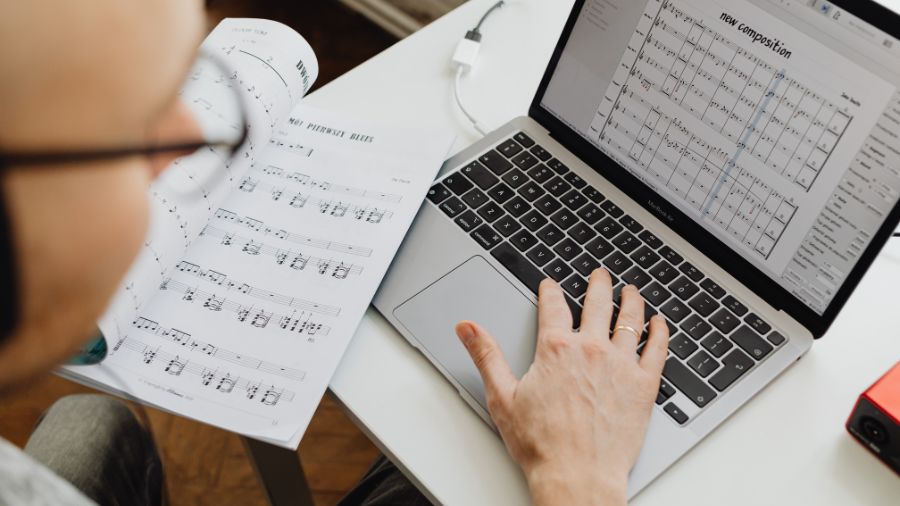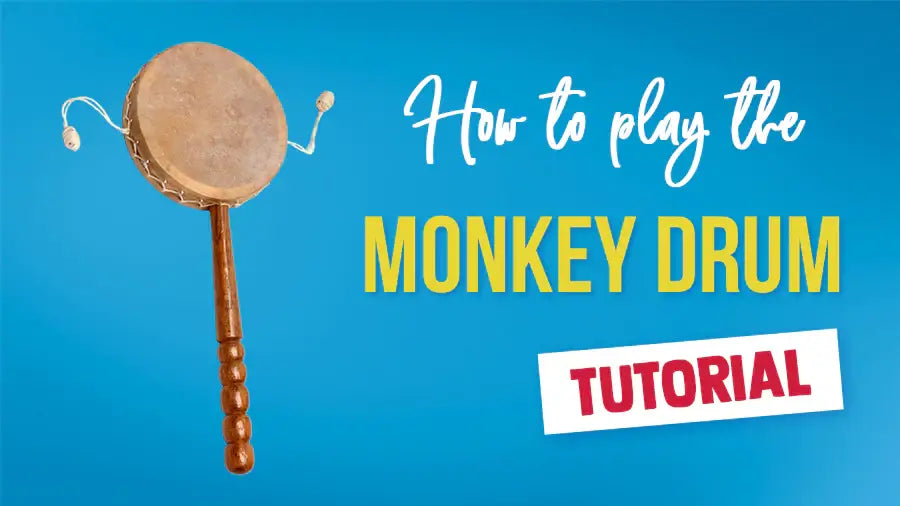Whether you're a composer, a music teacher, or someone who loves organizing musical ideas, having the right sheet music arranging app makes a difference. From full-scale digital audio workstations (DAWS) to minimalist notation tools, there's something for everyone, regardless of budget or skill level. In this blog, we'll discuss below how these 10 best free and paid apps can make a difference in producing your musical visions.
1. MuseScore (Free)

This is free music software with an easy-to-use interface. It supports various file types, making it simple to import and share easily.
What makes MuseScore unique is its design and the global community behind it. If you're a beginner or a pro, it's a great free option that helps turn your ideas into reality without cost.
2. Noteflight (Free & Paid)

Noteflight is a flexible tool for writing, modifying, and sharing sheet music from your browser. Because of its collaborative capabilities and real-time playback, it's ideal for group projects, classrooms, or remote creation.
The free version provides robust functionality, while the paid version unlocks advanced tools, a larger instrument library, and integration with educational platforms. Ideal for educators, students, and composers on the go, Noteflight combines accessibility with advanced creative flexibility, all through an easy-to-use, intuitive interface.
3. Flat.io (Free & Paid)

Like Google Docs, this app lets people collaborate in real-time. It's super easy to share files, works with MIDI formats, and is cloud-based, so you can access your work anywhere. It also connects smoothly with Google Classroom, so many teachers and group users prefer it. Plus, the interface is user-friendly, and the tools are simple.
The free version covers the essentials, while the paid upgrade unlocks additional instruments, advanced layout tools, and an audio mixer for more polished compositions. Ideal for teachers, schools, and songwriting teams, Flat.io makes collaborative music creation easy, accessible, and efficient.
4. Sibelius (Paid, with Free Version: Sibelius First)

Sibelius has a solid reputation for being a professional go-to tool, especially regarding arranging and layout. Many composers love it for its reliability, clean design, and wide range of supported instruments.
If you're starting or working on smaller projects, the free version—Sibelius First—covers the basics. But if you need more power for complex pieces, the paid versions unlock all the advanced tools.
It's especially great for studio-level work and musicians or arrangers who need precision, flexibility, and a complete set of notation features.
5. Dorico (Paid, with Free Version: Dorico SE)

Dorico, made by Steinberg, is a fresh take on music notation with innovative, easy-to-use tools for composing and arranging. It has a clean interface, gives you much control over layout, and handles spacing automatically—great for anyone who needs precise, professional-looking scores.
The free version, Dorico SE, is a solid pick if you start or work on solo pieces. But the paid version is a great place to work if you're working on bigger projects or need more advanced tools. That's why it's a favourite among experienced composers and professionals looking for apps with cutting-edge features.
6. Finale (Paid)

Finale by MakeMusic is a premier music notation and arrangement software trusted by publishing houses and film composers. Finale is well-known for how much you can customize, its powerful playback features, and how smoothly it works with MusicXML and MIDI files.
It gives professional and academic composers much control over their music, making it an excellent fit for anyone needing precise, flexible, high-level notation tools.
7. Staff Pad (Paid)

StaffPad takes a calm approach to music notation—it lets you write music by hand on your tablet. As you jot down notes, the app instantly turns them into clean, professional sheet music. It's an excellent fit for people who like a more natural, hands-on composing method.
The interface is super user-friendly, and it's designed with touchscreens in mind, so it feels smooth and intuitive to use. With lifelike playback and easy sketching, it's perfect whether you're writing music on the go or working in a studio. If you enjoy the feel of writing music by hand but want the perks of modern tech, StaffPad gives you the best of both worlds.
8. Crescendo (Free & Paid)

Crescendo is a straightforward, easy-to-use music notation app that covers all the basics for writing and arranging sheet music. Its clean layout makes it simple to jump in and start creating, which is excellent if you want to get ideas down quickly without messing around with too many settings.
Crescendo is available on Windows, Mac, and mobile, so you can work on your music wherever you are. It's an excellent option for beginners or smaller projects that need something quick and straightforward.
9. Forte Notation (Free & Paid)

This app makes it simple to turn your ideas into completed musical outputs. It is user-friendly, so composing and arranging feel smooth. Features like drag-and-drop tools and customizable templates make putting together detailed sheet music quick and stress-free.
Its simple interface makes it perfect for church musicians, teachers, and small ensembles that need to create professional-looking sheet music quickly. Whether composing for a choir or arranging for a small band, Forte makes the process easy while giving you all the power you need.
10. Score Cloud (Free & Paid)

ScoreCloud is often called the "Google Translate for music" due to its ability to transcribe the music you play into sheet music instantly. Perfect for songwriters and instrumentalists, this app uses intelligent music recognition to capture your ideas and sync seamlessly across devices.
It stores your work in the cloud for easy access. Ideal for those who prefer to play rather than write, ScoreCloud streamlines the transcription process, letting you focus on creating music instead of worrying about notation.