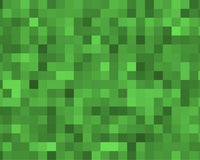Mistakes happen, and sometimes, a wrong shipping address is entered during checkout. Don’t worry—if you realize the error in time, there are steps you can take to correct it. Here’s a simple guide on what to do if you’ve entered the wrong shipping address.
Contact Us Immediately
If you’ve entered the wrong shipping address, contact our customer support team immediately for assistance in updating it before your order is shipped. Simply provide your order number, the correct address, and any relevant details, and we’ll work quickly to resolve the issue. The sooner we know, the better!
Check the Status of Your Order
If your order has already shipped and the address can’t be changed, don’t worry—you still have options to retrieve your package. Start by tracking your order using the provided tracking number, and check if the carrier allows you to redirect the package. You can also reach out directly to the carrier (e.g., FedEx, UPS) to inquire about rerouting your package to the correct address.
If the Package is Returned
If the package is returned to us because of an incorrect address, we will notify you and arrange for reshipping to the correct address. Please note that additional shipping fees may apply.
Prevent Future Issues
For future orders, ensure that your shipping address is correct before submitting. You can also create an account with us to save your preferred shipping details for faster checkout. We understand that shipping address mistakes can be frustrating, but don’t worry—we’re here to help.
If you notice an error, contact us right away, and we’ll work with you to resolve the issue as quickly as possible. For further assistance or if you have any questions, please don’t hesitate to reach out to our customer support team.